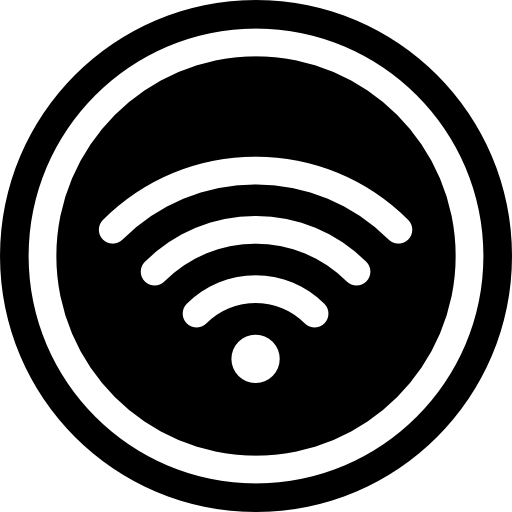1822 Nuevo

n: Luxanto-Nuevo
p: Leave5StarReview
-
Press the “Schlage” button on the front door.
Enter the last 4 digits of the phone number you booked with.
Press the check mark ✅ to unlock.
-
Dispose of trash in the outdoor bins.
Double-check for personal items.
Press “Schlage” to lock the door securely behind you.
Late check-out is available for $175 if arranged in advance.
-
How to Use ROKU TVs in Guest Mode
Access the Settings Menu
Turn on the Roku TV and press the Home button on the remote. Navigate to Settings using the directional buttons.Select System
In the Settings menu, scroll down and select System.Open Guest Mode
Within System, find and select Guest Mode.Activate Guest Mode
Choose Enable Guest Mode. You will be prompted to sign in with a Roku account.Sign In or Create a Guest Account
Guests can sign in with their own Roku account or create a new one. This allows them to access streaming channels and apps without affecting the host’s settings.Using Guest Mode
While in Guest Mode, users can add channels and sign into apps. Once they log out or when Guest Mode is disabled, all guest data and added channels are removed.
Notes:
Guest Mode keeps your personal Roku settings and channels separate.
Only one guest profile can be active at a time.
-
Item description
use the ROKU TVs
how to use the Ring Keypad