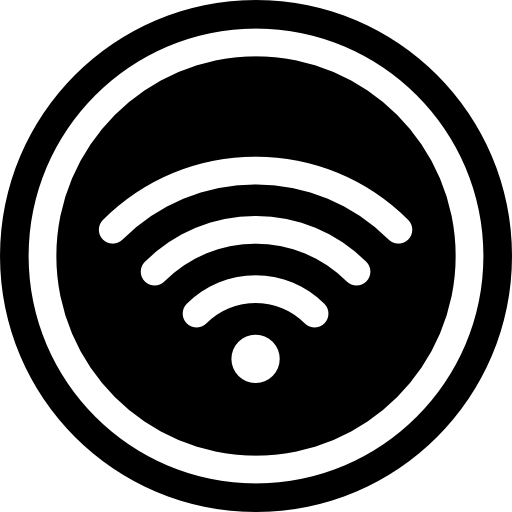102 Adams Street
452 First Street

explore Hoboken
how to get to 102 Adams Street
how to get to 452 first street
How to Use the Heater
-
To adjust the thermostat, simply turn the dial to the right to increase the temperature or to the left to lower it.
https://www.luxanto.com/hoboken-thermostat
Use window AC for cooling and the space heaters in the closet for heating.
-
-
-
-
-
Confirm you have the correct apartment number
Press the “Schlage” button on the front door.
Enter the last 4 digits of the phone number you booked with.
Press the check mark ✅ to unlock.
-
SP+ (7 minute walk) Hours of Operation: 24/7 Address: 77 Park Ave, Hoboken, NJ 07030 Phone Number : (800)836-6666 Drive-up Rates: Weekdays Up to 1/2hr - $4.00 Weekdays Up To 1 hr - $15.00 Weekend Up to 1hr - $18.00 Weekend Up To 4hrs - $35.00 Weekdays Up To 10 hrs - $28.00 Weekend Up To 10hrs - $40.00 Weekdays Up to 24hrs - $45.00 Weekend Up To 24hrs - $50.00
Sylvan Sky Garage (7 minute walk) Hours of Operation: 24/7 Address: 701 2nd St, Hoboken, NJ 07030 Phone Number: (201)239-8002 Drive-up Rates: ranges from $11 for 1 hour and $42 for 24 hrs Overnight (Cars left after 6pm) $42.00 Early Bird Special (Enter from 6am-10am out by 8pm) $12.00
215 Hudson Street Garage D (13 min walk) Phone Number: +1 201-653-7333 (Open 24 hours) Drive-up Rates: ranges from $5 for 1 hour and $32 for 24 hrs
50 Bloomfield Street (Observer Park) (10 min walk) Observer Park Garage
111 River Street Garage (11 min walk) Please feel free to reach out at our Guest Hotline 702-780-0800 if you have any questions.
-
If you need laundry services, the closest Laundromat is “RIVERSIDE LAUNDROMAT” at 258 First Street, about 3 blocks away. 201-610-1230
-
Bag up any trash please
Double-check for personal items.
Press “Schlage” to lock the door securely behind you.
Late check-out is available for $175 if arranged in advance.
-
there is an inexpensive luggage storage place, just 3 blocks away inside Riverside Laundromat & Dry Cleaning at 258 1st St. You would have to reserve online "usebounce" is the website.
-
Thanks for checking. The trash for 452 1st Street and 102 Adams is placed in the parking lot next to 102 Adams. There are four to five trash bins for both buildings on the side of 102 Adams.
-
To turn on the stovetop, please turn the knob fully to the left until you hear a clicking sound. That click means the igniter is working, and the burner should light shortly after. Important: If the knob isn’t turned all the way, the igniter won’t activate and the burner won’t light. Be sure to turn it completely to the left for proper ignition.
How to Open the Door (Keypad)
Wi-fi passwords:
-
Wifi name: MyOptimum 2289a5
Wifi password: 2060-garnet-44
-
Wifi name: Luxanto-102-1
Wifi password: Leave5StarReview
-
Wifi name: MyAltice 5c613d
Wifi password: 12-orchid-7702
-
Wifi name: MyOptimum e21513
Wifi password: 71-beige-5764
-
Wifi name: MyAltice c8a467
Wifi password: 6745-crimson-76
-
How to Use ROKU TVs in Guest Mode
Access the Settings Menu
Turn on the Roku TV and press the Home button on the remote. Navigate to Settings using the directional buttons.Select System
In the Settings menu, scroll down and select System.Open Guest Mode
Within System, find and select Guest Mode.Activate Guest Mode
Choose Enable Guest Mode. You will be prompted to sign in with a Roku account.Sign In or Create a Guest Account
Guests can sign in with their own Roku account or create a new one. This allows them to access streaming channels and apps without affecting the host’s settings.Using Guest Mode
While in Guest Mode, users can add channels and sign into apps. Once they log out or when Guest Mode is disabled, all guest data and added channels are removed.
Notes:
Guest Mode keeps your personal Roku settings and channels separate.
Only one guest profile can be active at a time.
-
Item description
use the ROKU TVs
how to use the Ring Keypad